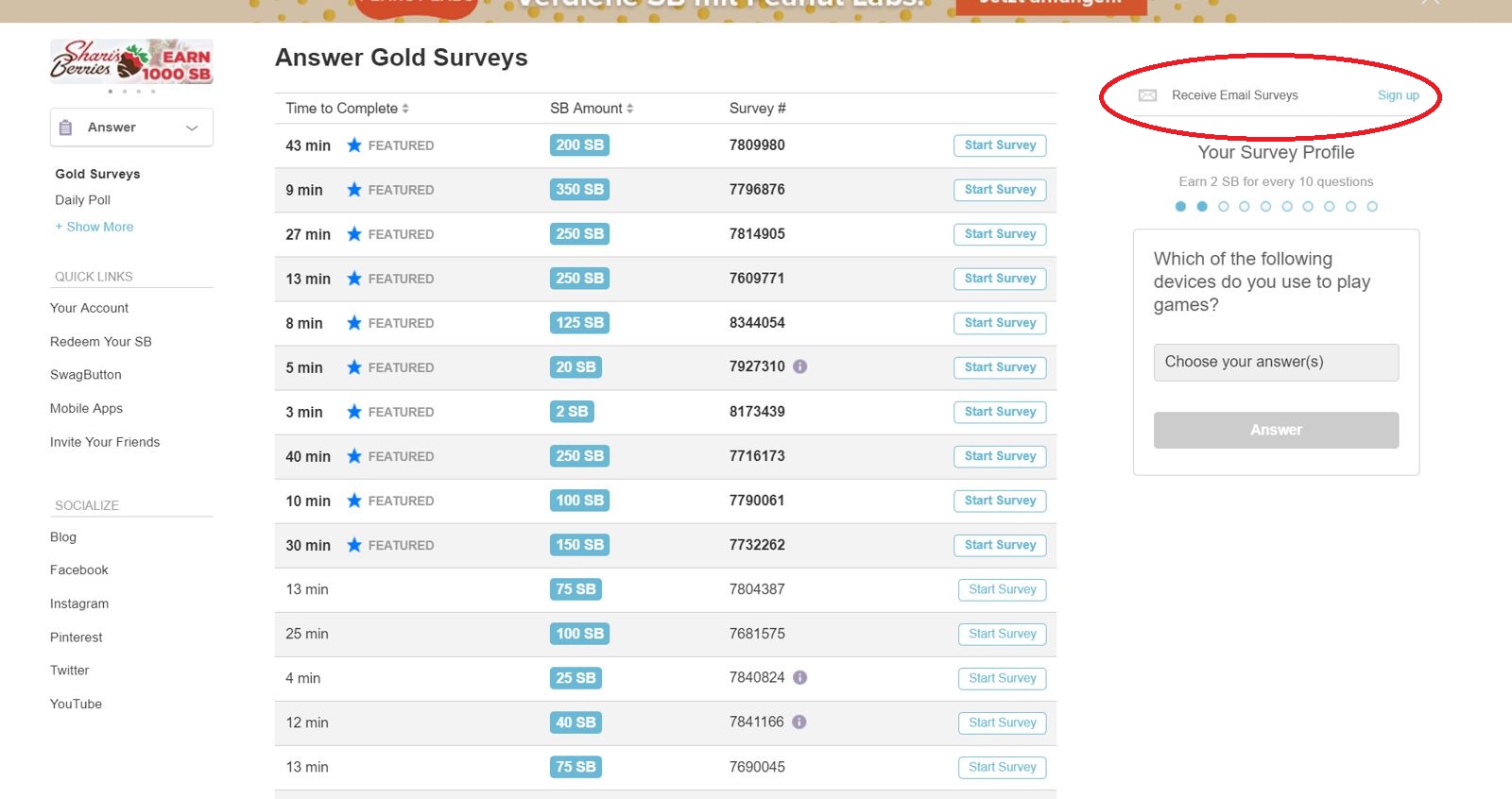Swagbucks Surveys Email Notifications
Are you signed up for survey invites sent to your email? Yes? No? What are survey invites?
Well, if you haven’t done so already, here are two ways to start earning more Survey SB:
Directly in Answer:
- Go to: http://www.swagbucks.com/surveys
- Click on Receive Email Surveys
In Settings
- Hover of your account photo and click on Settings
- Enter your password and click on Get Access
- Click on Notifications
- Check on the slider button for Survey Invites
That’s it! Once you sign up, you will receive exclusive survey invites directly to your email. Sign up today and watch the SB start to roll in!
– Team Swagbucks